To protect your rights and interests,Do not trade privately!99%Fraud of、Dispute caused by private transaction,Problems arising from private transactions are not managed by the platform。

Images, videos and other attachments are stored in third-party plug-ins,Support Alibaba Cloudoss,Tencent cloud storage,Seven Cattle
Images, videos and other attachments are stored in third-party plug-ins,Support Alibaba Cloudoss,Tencent cloud storage,Seven Cattle,Can be stored towebServers and third-party storage
-
Optional specifications
reminder:
I hope this product can help you solve practical problems,Do not recommend impulse buying,The virtual product of code product class can be copied,Refunds are not accepted due to non quality issues~
-

Flash shipment
Theme plugins are all automatically shipped、Place an order to install and use -
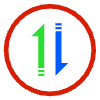
After sales guarantee
Theme or plugin quality issues、Full refund -

Authentic guarantee
Official Authentic Guarantee、Provide corresponding technical support

Yijian software
- WeChat:
- Q Q: 36105155
- time: Monday to Friday,08:30-16:30
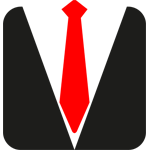
Yijian software
software development,Political procurement connection,Alibaba Zhengcai,Beijing Gongcaiyun,Shandong government procurement docking,Hainan government procurement docking。Product import,Product synchronization,Synchronization of foreign trade goods,Taiwan open-air/Synchronization of shrimp skin bulk commodities。
Go shoppingPlug in installation process
| 1. Log in to your own mall background、From the left menu[ Application Center -> App store ]Click to enter the app store |
| 2. After entering the app store、Log in to the account of the bound store、[ VIPUser foundVIPplug-in unit ] or [ Purchased plug-ins and free plug-ins ] |
| 3. On the plug-in details page、You can see an online installation button on the right side of the Buy Now button、Click it and it will be automatically installed in your own mall |
| 4. Then it will automatically return to the mall background application management,Click the Install button and enable、Click the setting icon to configure |
| If you encounter problems during use, you can directly contact the corresponding author of the plug-in、Free plug-ins can be directly asked by the community https://ask.shopxo.net/ |






















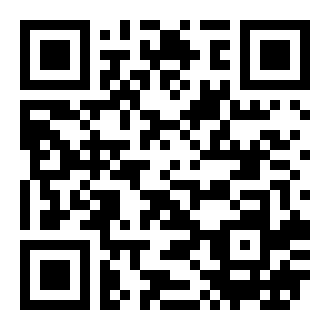












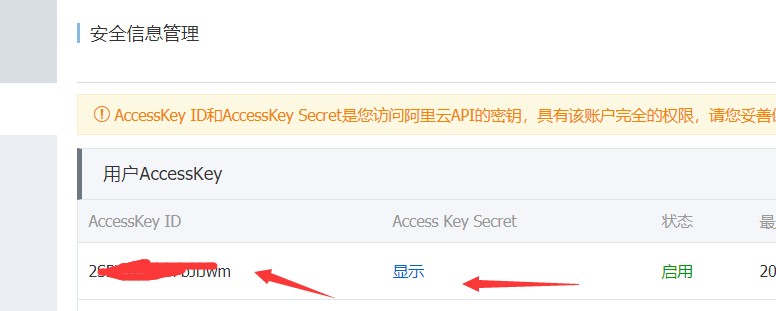
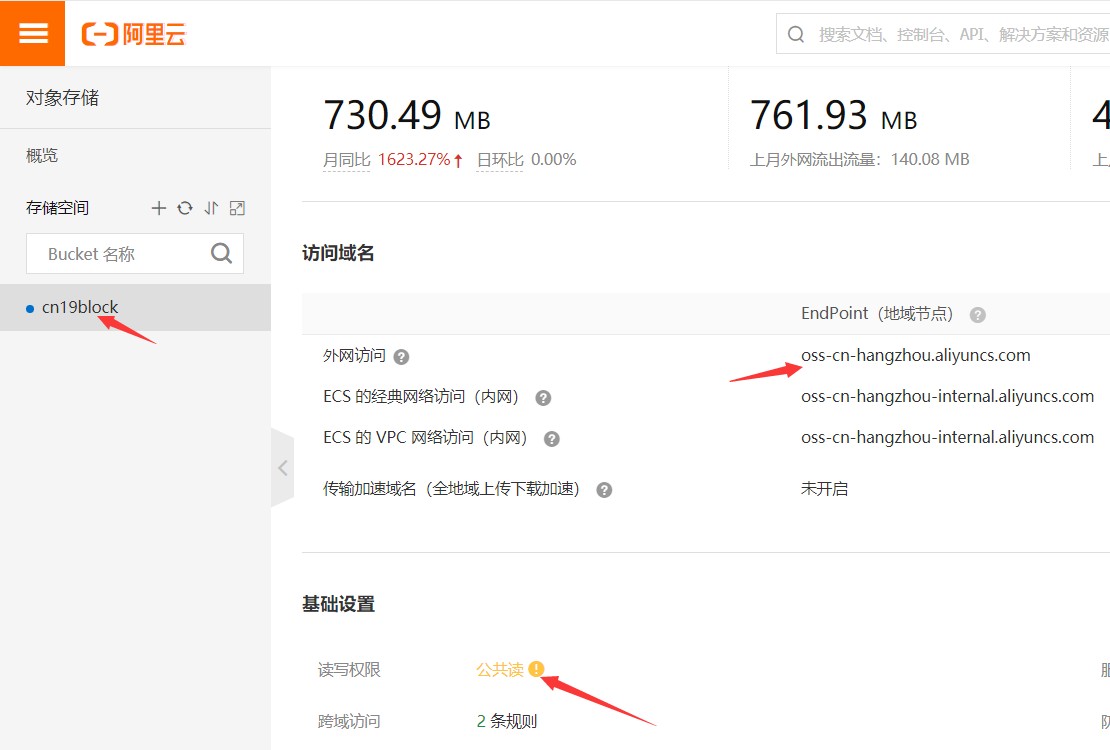
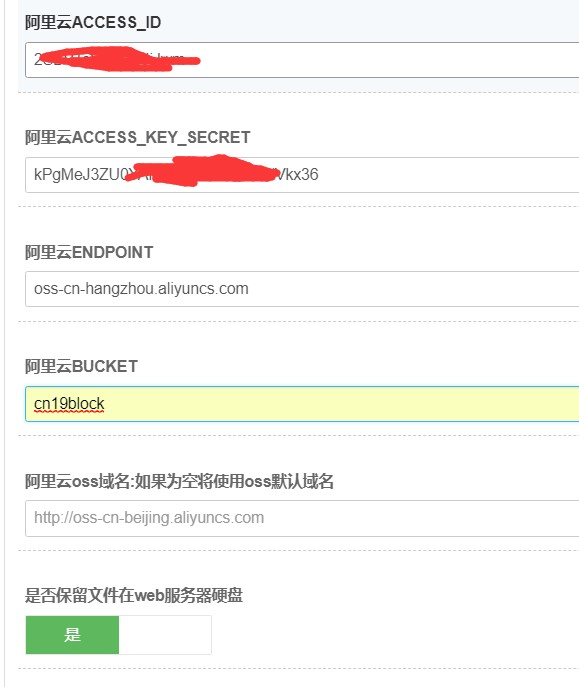














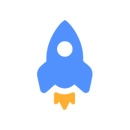








No evaluation data
If you have any questions, ask other classmates~
I need to ask a question