To protect your rights and interests,Do not trade privately!99%Fraud of、Dispute caused by private transaction,Problems arising from private transactions are not managed by the platform。

To search for goods To search for fabric
Upload pictures,Search for products in the site,Return the front end list according to the matching degree,Show thumbnails based on matching pictures。
-
Optional specifications
reminder:
I hope this product can help you solve practical problems,Do not recommend impulse buying,The virtual product of code product class can be copied,Refunds are not accepted due to non quality issues~
-

Flash shipment
Theme plugins are all automatically shipped、Place an order to install and use -
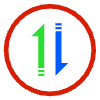
After sales guarantee
Theme or plugin quality issues、Full refund -

Authentic guarantee
Official Authentic Guarantee、Provide corresponding technical support
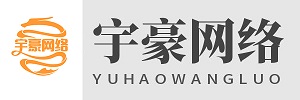
Yuhao Network Plug in Development
- WeChat:
- Q Q: 570612776
- Telephone: 13977576274
- time: Monday to Sunday,08:00-18:00

Yuhao Network Plug in Development
Focus onSHOPXOPlug in development,Developed Search map by map plug-in unit、WeChat official account collection plug-in,Customized multiple personalized plug-ins for customers。
Go shoppingPlug in installation process
| 1. Log in to your own mall background、From the left menu[ Application Center -> App store ]Click to enter the app store |
| 2. After entering the app store、Log in to the account of the bound store、[ VIPUser foundVIPplug-in unit ] or [ Purchased plug-ins and free plug-ins ] |
| 3. On the plug-in details page、You can see an online installation button on the right side of the Buy Now button、Click it and it will be automatically installed in your own mall |
| 4. Then it will automatically return to the mall background application management,Click the Install button and enable、Click the setting icon to configure |
| If you encounter problems during use, you can directly contact the corresponding author of the plug-in、Free plug-ins can be directly asked by the community https://ask.shopxo.net/ |






















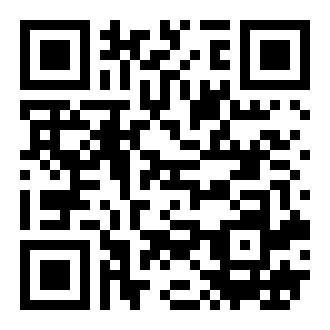




















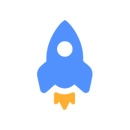








No evaluation data
If you have any questions, ask other classmates~
I need to ask a question