recommend VIPfree smart tools
Various handy tool assistants,Inventory Alert,user(Sign in、remarks),Manage orders(Price change、address、remarks、After sales refund/return goods),Manage products(Price、stock、remarks、Batch loading and unloading),User orders(Buy Again、List and details are limited to payment methods selected for placing orders only),Batch modification of product visits+Automatically increase sales,Automatically add product evaluation in batches,Intelligent identification of address information,Product page prompt information,PCThe shopping cart is displayed on the right side of the terminal search、The first valid specification is selected by default for product details、Commodity batch price adjustment、Commodity batchexcelmodify、Commodity classification batch move、Force user login、Add a review on the product page、webFixed page image height、hand
-
Optional specifications
I hope this product can help you solve practical problems,Do not recommend impulse buying,The virtual product of code product class can be copied,Refunds are not accepted due to non quality issues~
-

Flash shipment
Theme plugins are all automatically shipped、Place an order to install and use -
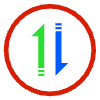
After sales guarantee
Theme or plugin quality issues、Full refund -

Authentic guarantee
Official Authentic Guarantee、Provide corresponding technical support

ShopXOofficial
- WeChat:
- Q Q: 386392432
- time: Monday to Friday,10:00-18:00

We focus on providing professional software products and technologies。Provide partners with safe and reliable software products and solutions,Jointly help end users achieve business innovation、rapid growth。
Go shoppingPlug in installation process
| 1. Log in to your own mall background、From the left menu[ Application Center -> App store ]Click to enter the app store |
| 2. After entering the app store、Log in to the account of the bound store、[ VIPUser foundVIPplug-in unit ] or [ Purchased plug-ins and free plug-ins ] |
| 3. On the plug-in details page、You can see an online installation button on the right side of the Buy Now button、Click it and it will be automatically installed in your own mall |
| 4. Then it will automatically return to the mall background application management,Click the Install button and enable、Click the setting icon to configure |
| If you encounter problems during use, you can directly contact the corresponding author of the plug-in、Free plug-ins can be directly asked by the community https://ask.shopxo.net/ |























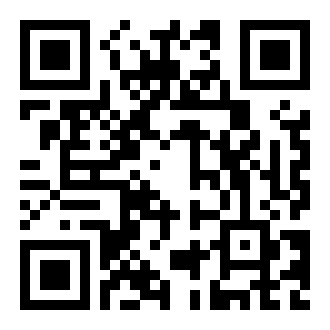
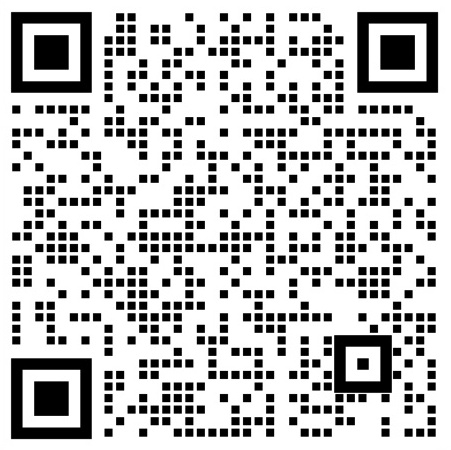












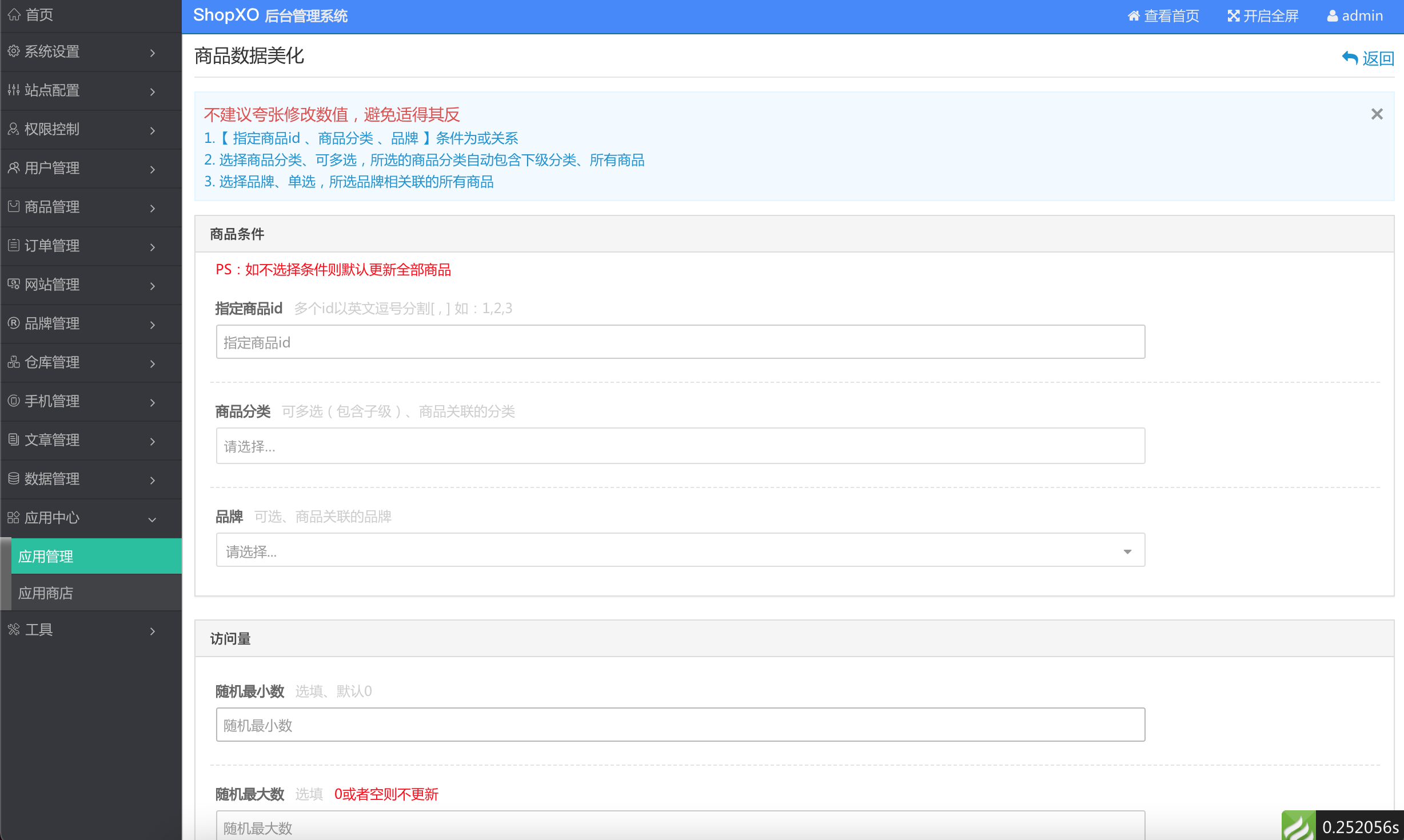



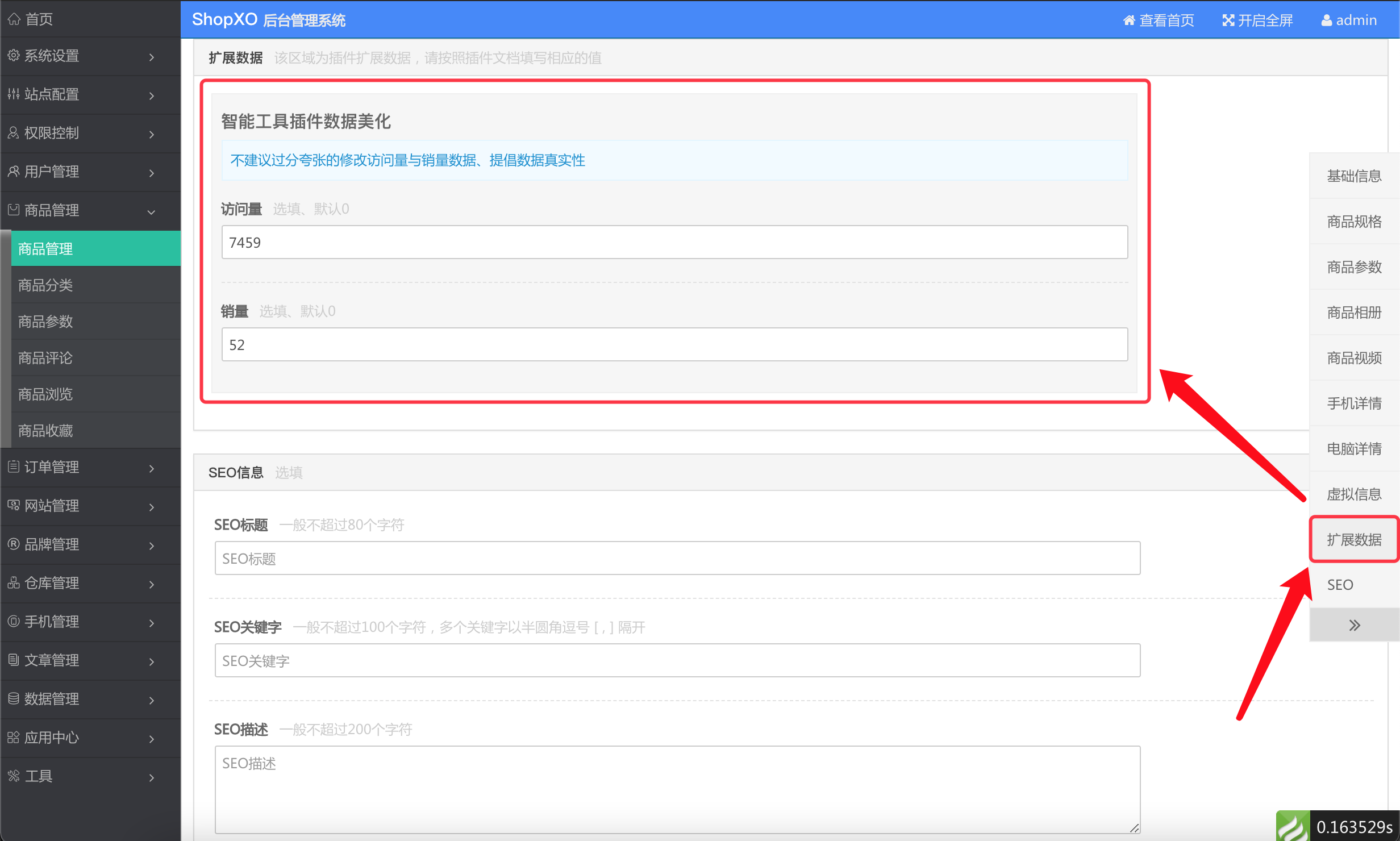
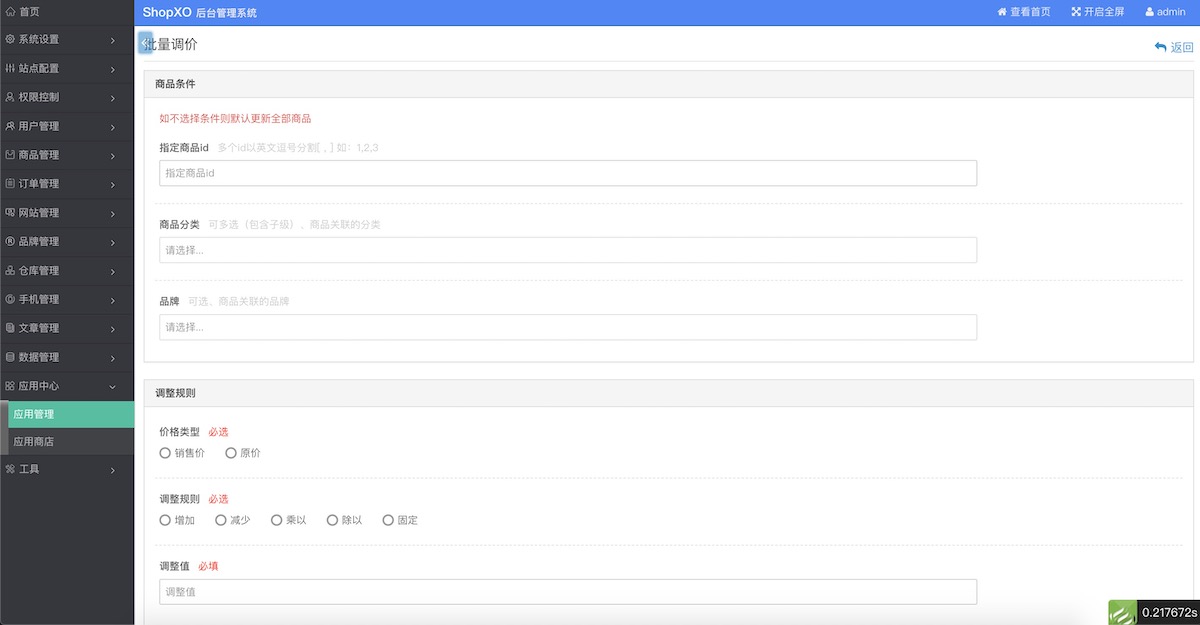

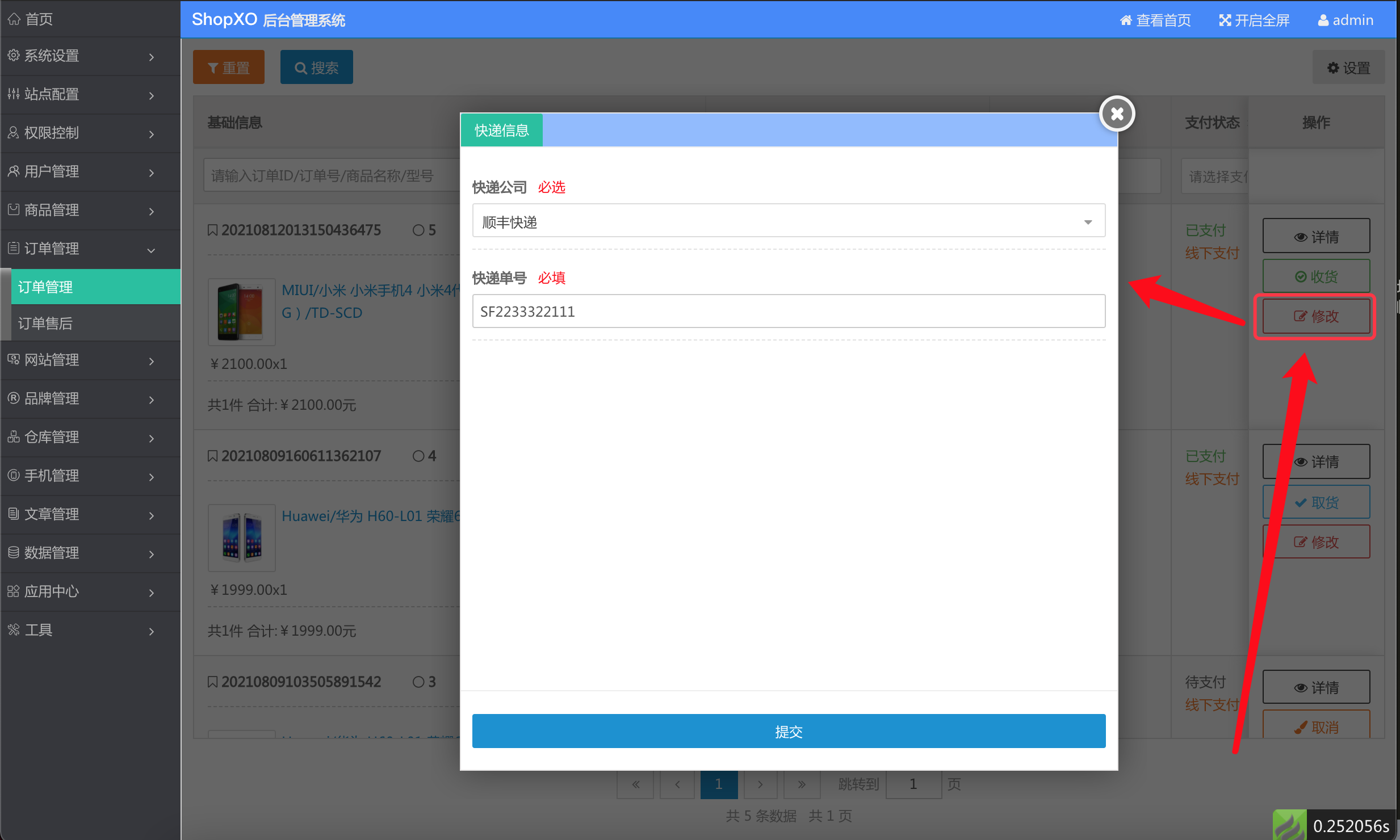


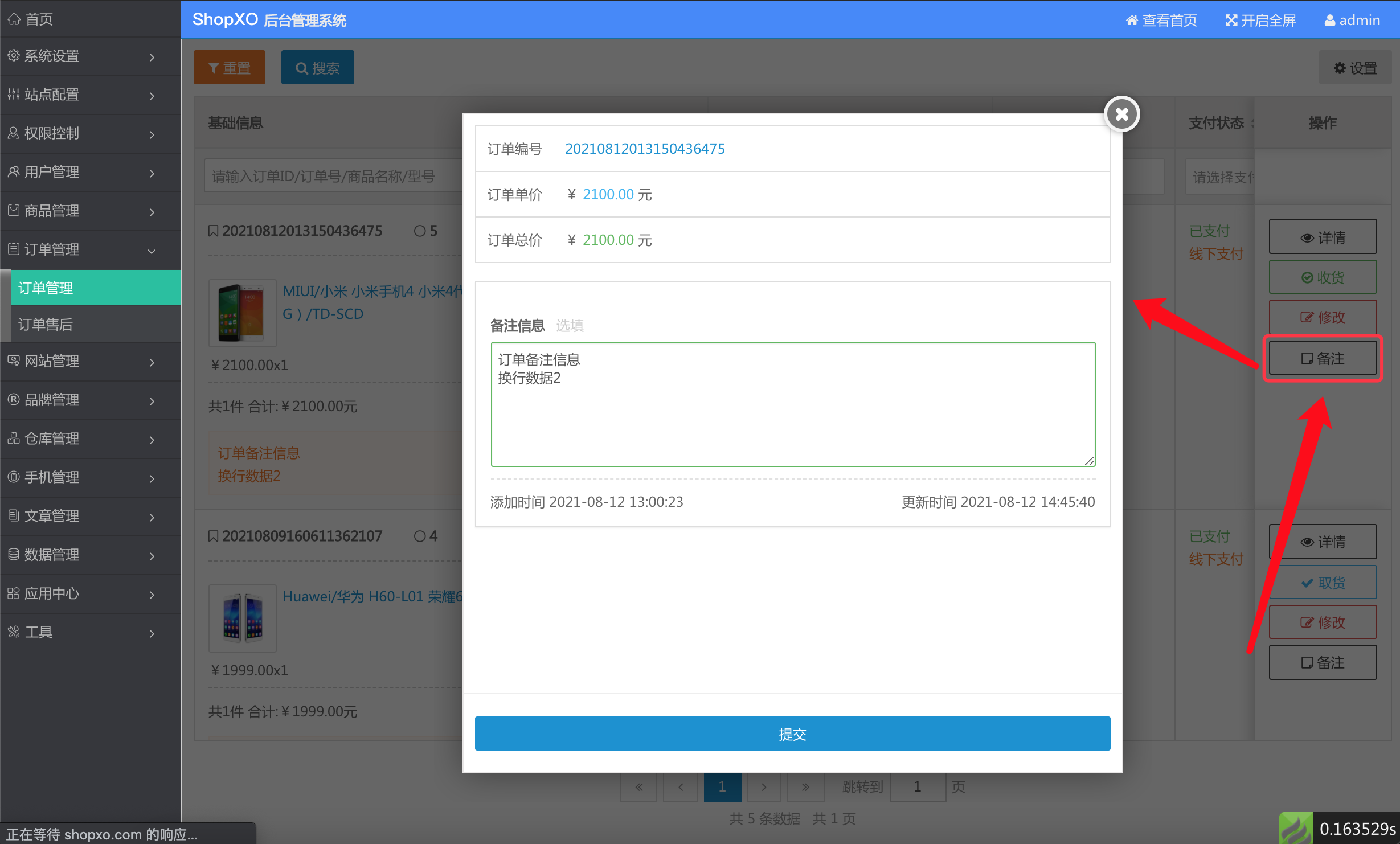
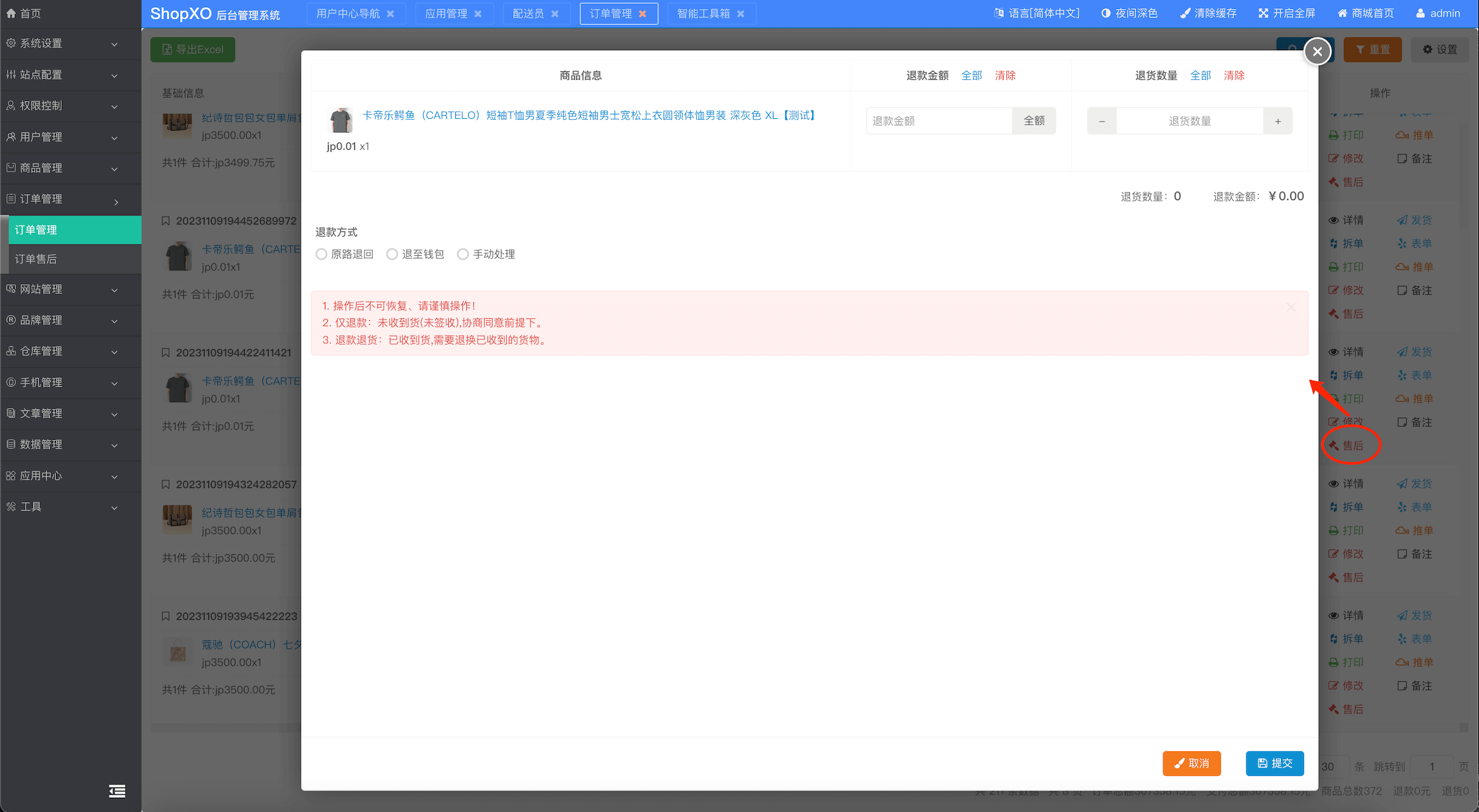

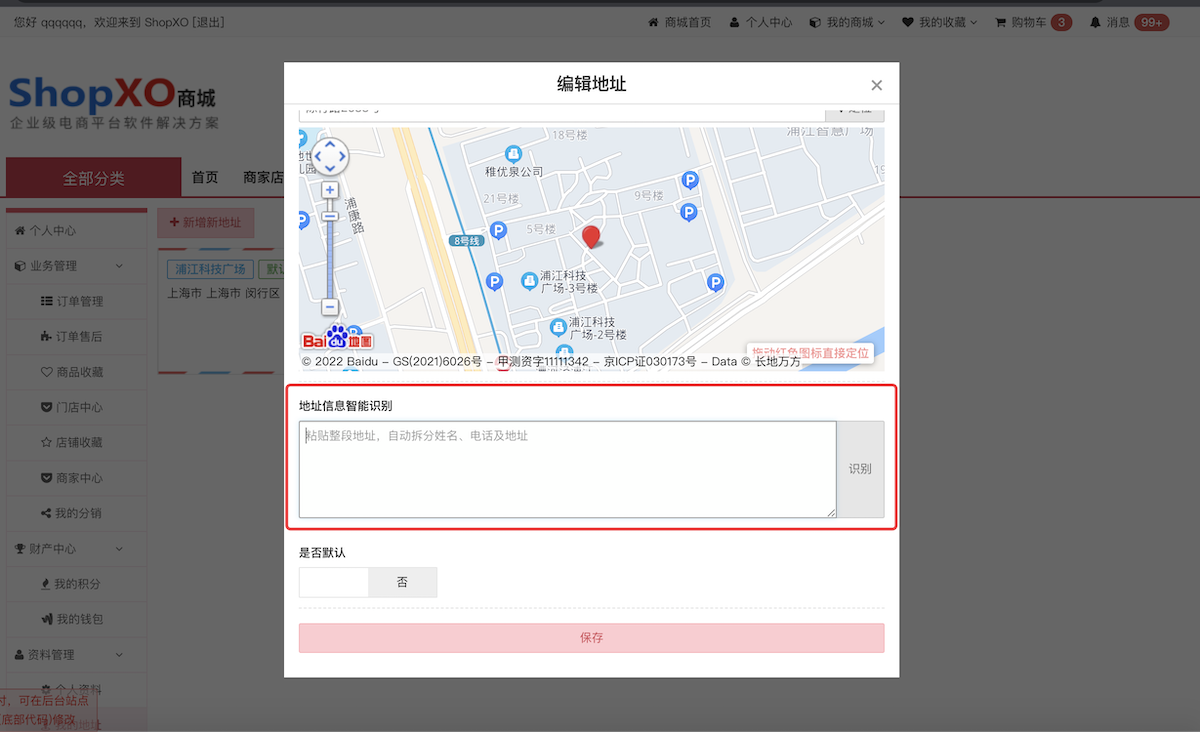
















No evaluation data
If you have any questions, ask other classmates~
I need to ask a question